Tips for Data Center Management
Data centers are among any company’s most important resources, so this infrastructure must run uninterrupted on the latest technology. That’s why every business should practice effective data center management.
What Is Data Center Management?
Data center management involves overseeing the computing, storage and networking components. Essentially, its goal is to preserve uptime and increase utilization and delivery speed for all mission-critical applications, customer data and IT equipment a business may use.
Data center managers may be in charge of:
- Configuring and monitoring data distribution and storage resources
- Overseeing upgrades of hardware and software
- Data security, risk mitigation and recovery planning for emergencies
- Providing technical support for other members of an organization
While this may sound like a staggering number of tasks, infrastructure automation radically simplifies today’s data center management processes. Routine but critical processes, like data backup and replication and patch implementation, now require less oversight and fewer costs to manage properly.
7 Data Center Management Tips
Continuous improvement is critical to data center management, as technology continues to evolve and transform business operations worldwide. Companies must take a more proactive approach to data center management if they are to remain competitive in the future.
Looking forward rather than focusing on your current needs will help your company identify valuable opportunities to save time, money and space. These seven tips provide excellent guidance for achieving this goal.
1. Optimize Storage Space
If a business deals with countless terabytes or petabytes of information, the data center must have the capacity and speed to contain it all. Optimizing your storage space may entail upgrading outdated hard drives or incorporating network-attached storage solutions.
2. Perform Routine Maintenance
Regular data backups, failover procedures and monitoring for hardware issues can help you avoid the crippling effects of downtime. Enlisting data center cleaning services also prevents slowdowns or potential fires from dust and debris.
Predictive maintenance systems, which use machine learning algorithms and internet-connected sensors to monitor equipment conditions in real time, can be even more effective at preventing downtime than traditional preventative maintenance protocols. These programs enable operators to resolve issues more quickly by providing alerts as soon as conditions change.
3. Streamline Data Center Organization
Data centers need sufficient power, adequate ventilation and cooling for reliable performance. On-site hardware is best housed in a well-planned, controlled environment.
One potential solution for better organization is arranging your equipment according to its temperature needs. Because each item has different operating requirements, grouping together equipment with similar needs can help reduce your risk of overheating. It can also make monitoring temperature easier by creating specific zones.
4. Document Everything
IT professionals and technicians should have organized documents to refer to when evaluating facility equipment — otherwise, it’s easy to lose track of assets.
Any time someone performs maintenance, repairs or updates on your equipment, they must log what they did and when. This record helps you track when equipment is due for certain maintenance tasks and makes it easier to identify the source of a problem when it arises.
5. Invest in Security
Whether your data center houses equipment for one or multiple companies, it contains invaluable data for business operations. It makes sense, then, that criminals would attempt to steal that data.
Investing in physical protections, such as security personnel, biometric locks and CCTV systems, is an important way to restrict access to only the people who should be in your facility.
Digital security measures are also crucial for protecting against data breaches. Implementing cybersecurity best practices like security awareness training, strong password policies, multifactor authentication (MFA) and access management can help ensure only the people who need access can have it.
6. Test for failures
Testing new hardware and software updates before deployment is critical for preventing errors from causing disasters. One way to facilitate this testing is to use separate architectures for each step:
- Build: If you are developing your own software, build it on its own infrastructure system.
- Test: Using a different architecture, thoroughly test your new technology for performance and reliability. Anticipate potential crashes and other issues that could impact end users.
- Run: When it’s time for deployment, move your software to the final architecture and run it as usual.
It can also help to designate a specific team of employees to oversee this process.
7. Create Redundancies
You risk losing business during outages and routine maintenance without a backup to keep operations running.
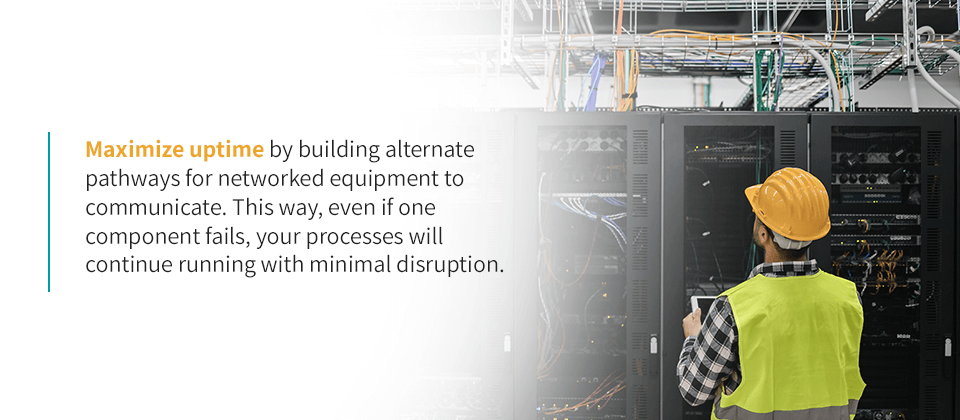
Maximize uptime by building alternate pathways for networked equipment to communicate. This way, even if one component fails, your processes will continue running with minimal disruption.
Redundancies also help you maintain business continuity during maintenance, as the system can continue running on your backup infrastructure while your technicians are working on the main pathways.
The Importance of Data Center Management Tools
Many companies consider data center infrastructure management (DCIM) software to be their most indispensable tool in visualizing and monitoring their data centers. When choosing a DCIM, organizations should weigh how simple the software is to use, the degree of customization and the available security measures and support.
Common Problems Faced in Managing Data Centers
Data center managers will often encounter:
- Trouble with managing multiple equipment vendors and their contracts, warranties, policies, patches and upgrades
- Difficulty replacing aging or end-of-life hardware with products that integrate with the existing system
- Data centers that are spread across multiple locations or virtualized
- No policies or control processes in place for managing the data structure
In these cases, it often takes an experienced team to provide troubleshooting and data solutions that make the most of available resources while keeping costs down.
Taking a comprehensive approach to data center management is essential for alleviating these challenges. For example, you can simplify equipment management across one or more data centers by only working with one vendor who can provide a holistic solution for your entire company.
Contact DataSpan for Professional Data Center Services
DataSpan provides expert data center consulting services and products to help businesses navigate the data lifecycle. We can partner with your company to deliver a customized data center plan, including automated solutions to manage your operations smoothly.
Call us or complete a contact form to learn how DataSpan will work for your business. You can also find a representative in your area today.