How Temperature Affects IT Storage
Hard disk drives (HDDs) and solid-state drives (SSDs) function best at specific temperatures. When server rooms contain large amounts of hard drives and other equipment, temperatures can drastically rise, impacting their performance. IT specialists and server providers should understand temperature regulation requirements to ensure optimal functionality and life span.
Why Is It Important to Monitor a Drive’s Temperature?
Hard drives and SSDs get hot, but more than that, these temperatures can indicate functionality and that components might need servicing or replacement. While hard drives naturally produce heat when they are running, higher temperatures above optimal levels can highlight problems, including:
- Increasing workload: Your hard drive might be working too hard if the temperatures start rising. Regularly observing the heat your hard drives produce can help you understand when they might be overworking.
- Failing cooling systems: Many data centers have cooling systems to keep temperatures low in server rooms. This solution is critical when many hard drives in a concentrated area create heat. Increased temperatures can signal that vents and fans might be failing.
- Malfunctioning hard drives: Rising hard drive temperatures can represent malfunctioning equipment. You may need to service hard drives to determine the root of the problem. Increased operating temperatures can signal that your hard drives might be at the end of their life span, and it is time to search for replacements.
While several factors can result in hard drives producing higher temperatures, heat can also cause lower performance. Maintaining the right temperature can ensure that all hard drive parts function properly.
Further, increasing temperatures can lead to data loss, harming in-house server rooms and third-party storage companies. Understanding the right temperature and the measures to maintain it can help you ensure you and your clients can continually access essential information.
What Causes High Hard Drive Temperatures?
Several factors can lead to increased temperatures in hard drives, including:
- High functionality: Complex functions can increase the energy and effort drives need to perform at the desired level. If you are continually using more advanced processes, you might also expect increased temperatures.
- Age and wear: As machines age, their functionality decreases. Part of this can be their ability to function at optimal temperatures. They might start to require more energy to perform the same function — high heat can be a symptom of age and signal that it might be time to replace hard drives.
- Poor ventilation: Current cooling systems can cause high temperatures if they are inefficient. Systems might not have the suitable configuration for your server room or need maintenance.
- Other hard drives: Proximity to other running drives can increase the temperature of the surrounding ones. While placing hard drives close together can help optimize server room and rack space, it can increase the risks of raised temperatures.
Normal Hard Drive Temperatures
The ideal HDD and SSD operating temperature range will depend on their make and model. The manufacturer will include the operating range for that specific hard drive. However, that range often only represents optimal functionality and might not represent temperatures that will ensure long-term performance.
The standard non-operating temperature ranges for hard drives are as follows:
- Celsius: -40 degrees Celsius minimum, 70 degrees Celsius maximum.
- Fahrenheit: -40 degrees Fahrenheit minimum, 158 degrees Fahrenheit maximum.
These limits are for non-operating hard drives, meaning you are only storing your equipment without running it. If you are using the hard drives, the temperature ranges will increase to accommodate the heat that the machine produces while running. However, you should try to store drives in an environment that meets their optimal ranges to preserve their performance and quality. Depending on your local climate and storage conditions, you might need heaters or fans to maintain your hard drive’s functionality.
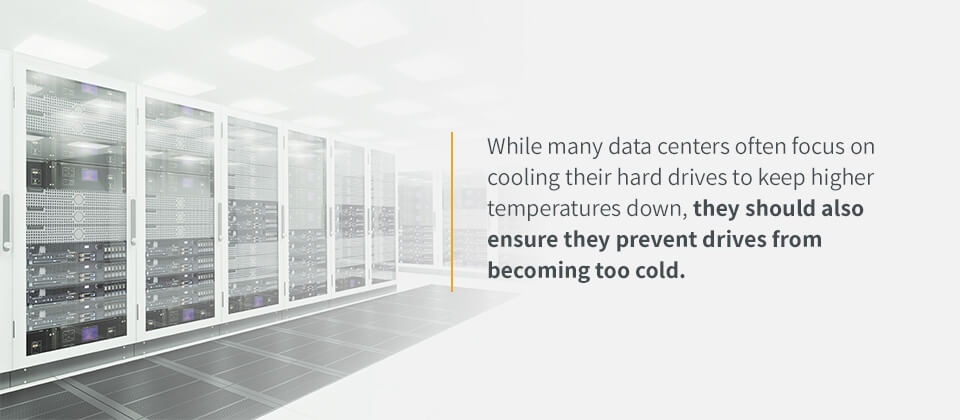
While many data centers often focus on cooling their hard drives to keep higher temperatures down, they should also ensure they prevent drives from becoming too cold. The extreme cold can do just as much damage to hard drives as the heat, especially if IT specialists overlook this challenge.
How to Reduce IT Storage Temperature
Because hard drives heat up as they work, IT specialists and data centers need to find the right solutions to cool their equipment to prevent overheating. Each server room might have a unique cooling system and configuration based on its individual needs — heat levels might fluctuate depending on factors like room capacity, hard drive age and function complexity.
Along with simple solutions like server room air conditioning, you can reduce IT storage temperatures with steps like these:
- Monitor server temperature: Data centers can better regulate hard drive temperatures through tools that allow them to monitor the temperature. Temperature sensor strips will enable you to stick a thermometer directly to flat surfaces, which will change color to match different temperature ranges. This solution allows IT specialists to check individual hard drives to see when they pass into dangerous temperatures with only a quick glance.
- Implement efficient cooling configuration: Cooling systems vary depending on room capabilities and server needs. Cold and hot aisles are a popular system because it boosts cooling efficiency by directing the flow of air throughout your server room. This system will separate hot and cold air to prevent them from mixing for increased efficiency and lower costs.
- Install blanking panels: Blanking panels are filler panels you can place in empty spaces on your server racks. They are pivotal when using a hot and cold aisle system, allowing you to keep air separate and prevent temperature mixing. You can replace them with servers as needed, making them an excellent flexible solution that supports cooling system efficiency.
- Cool components directly: With so many elements within IT setups, you might have parts that require more cooling attention than others. You can direct air through fans and vents directly to specific components to help provide them with the cooling requirements they need. Addressing the root of heating problems can help other parts work more efficiently and prevent overheating.
- Consider liquid cooling: Liquid cooling lets you submerge your server components in a safe, non-conductive liquid for a unique direct cooling system. This cooling method prevents overheating because it helps efficiently maintain ideal component temperatures. If you have servers that need to handle complex functions, this system can accommodate higher cooling capacities.
- Clean vents and fans: Cooling systems gather dust after long periods of running. When debris builds up, it is more challenging for air to pass through efficiently. You can boost your cooling system’s performance by regularly cleaning out vents to allow more air to reach your servers.
Invest in Data Center Solutions With DataSpan
With so many cooling systems available, partnering with data solution experts helps you find the right option for your cooling needs. DataSpan has over 45 years of experience distributing data storage products and services. We understand that each business has unique needs, so we’ll pair you with the solution that will best optimize your processes.
Contact a DataSpan representative today to learn more.