All About KVM Switching

In data center and networking applications, a KVM switch can save your team time and money on operating multiple devices. When you have numerous servers or computers to manage in your business, KVM switches enable seamless transition among them. Discover the meaning of a KVM switch, how these devices work and how they can benefit your organization.
What Does “KVM Switch” Mean?
A KVM switch connects multiple computers or servers to the same console. The acronym “KVM” stands for keyboard, video and mouse — the components that make up a computer console. In networking and data center management, a KVM switch can control, manage and switch between more than one server.
How Does a KVM Switch Work?
KVM switches manage the connections between consoles and devices through a network of cables using signal emulation technology. They connect to computers or servers via Cat5 cables or KVM-specific kits. Depending on its model, the switch may have a built-in console accessible locally or remotely via a browser session, or connect to a separate keyboard, display and mouse. The user switches between devices through a button, hotkeys or on-screen controls or a web link on your browser.
What Types of KVM Switches Exist?
Organizations that use a wide range of signals in their console equipment can integrate KVM switches into their workflow. The types of KVM switches based on their signal distribution or connectivity include:
- KVM matrix switches
- Desktop KVM switches
- KVM over IP switches
- HDMI KVM switches
- DVI KVM switches
- DisplayPort KVM switches
- VGA KVM switches
How Do I Choose the Appropriate KVM Switch for My Organization?
After you determine the suitable type of KVM switch for your operations, you can narrow down your product choice based on your:
- Security requirements. How do you plan on managing access to your servers? Will you need any special network security features to keep your data safe?
- Current setup. How many devices will you need to connect, and will you need your capacity to scale? What kinds of signals and connections do your existing peripherals use?
- Video formats. What video resolutions and interfaces will you need to connect?
- Network management approach. How do you plan on troubleshooting issues or managing your network with the KVM switch setup?
- Connection distance. How far away will you need to place your devices from the KVM switch? Will you need to add an extender?
What Are the Advantages of Using a KVM Switch?
Adding a KVM switch to your IT infrastructure can lead to benefits such as:
- Increased productivity. Fast access to your servers and computers will speed up your operations and make equipment management much more convenient.
- Improved emergency response. If your IT team needs to address a critical issue, a KVM switch will enable them to access the affected machine much more quickly than before.
- Optimized labor costs. With your IT team working faster and more efficiently, you’ll get more results out of your labor costs.
Implement KVM Switching Into Your Infrastructure With DataSpan
At DataSpan, we offer comprehensive data center and networking solutions that encompass strategy, operations, equipment and implementation. To find out what we can do to improve your workflow, find your nearest representative or contact our team online.