How to Create a Data Backup Strategy
Data is at the core of any modern organization. Businesses depend on their data for daily operations, and losing data can present a massive disruption. Data loss can come from many potential sources, including hard drive failures, human error, cyberattacks and physical theft. Given this rising threat, businesses need to have a plan in place to help them quickly recover lost data and ensure continuity. To accomplish this, companies need to create and implement solid data backup strategies.
What Is a Data Backup Strategy?
To understand data backup strategies, we first need to understand data backup. Data backup is the process of creating copies of your data that you can recover if the original data is lost or corrupted. Data backups take all the data needed to preserve your workflows and store it in a secure secondary location, such as the cloud.
Data backup strategies create a comprehensive plan for using data backup effectively within an organization. These strategies include setting backup policies, choosing backup solutions and selecting a backup team for implementation and monitoring.
Why Is Data Backup Important?
Data loss can come from a range of sources, both internal and external. Internal sources of data loss come from inside the organization — 31% of losses are caused by hardware and system failures and 29% by human error.
External sources of data loss come from outside the organization and are primarily the result of cyberattacks, which account for 29% of data losses. Malware attacks are on the rise, as are the costs of each attack. In the last five years alone, the number of security breaches has increased by 67%, and the cost of the average breach has risen 12%.
With so many potential causes of data loss, it’s essential for companies to implement a data backup strategy. By preventing data losses, data backup strategies can also present the following benefits:
- Reduced downtime costs: Downtime as a result of data loss costs an average of $5,600 per minute. Backups allow businesses to minimize downtime after data loss.
- Enhanced compliance: Tax authorities, federal agencies and industry regulators all require audits. With data losses, businesses may lose the data they need to remain compliant. Data backups help minimize these losses, allowing businesses to continue passing audits.
- Improved relationships: Saved information and reduced downtime allow businesses to build client and investor relationships and earn their trust.
- Continuity and productivity: With backup files, companies minimize time wasted trying to recover files, which helps improve continuity and productivity following a data loss event.
On top of these benefits, regular data backups also allow businesses greater peace of mind knowing their data is safe in the event of a system crash or cyberattack.
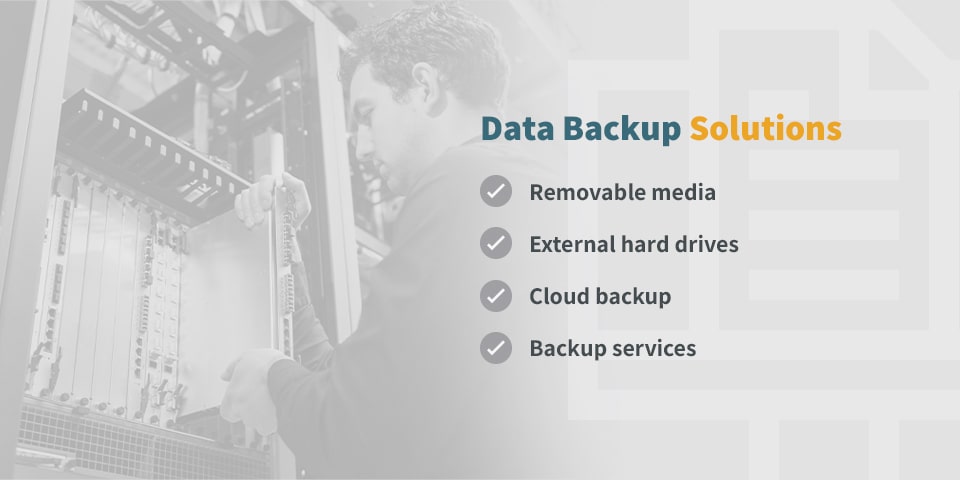
Data Backup Solutions
There are a variety of backup solutions available to businesses. Each option offers unique advantages to different types of companies, so you can select the solution that best suits your needs. The most common solutions include:
- Removable media: Removable media are small, portable devices that store small amounts of data. Examples include CDs, DVDs and USB flash drives. You can also learn how to back up data on an SD card and use that media. This solution is practical for smaller quantities of data, as removable media has limited storage capacity.
- External hard drives: External hard drives are another removable storage option that allows for storing larger quantities of data compared to other removable media. Hard drives are better for small to medium-sized applications due to their limited storage capacity.
- Cloud backup: The cloud is another option for backup storage and allows users to back up their data to a secure and remote location via the internet. One common example is Google backup. Cloud storage is highly scalable, so it can store as much data as needed from a range of devices.
- Backup services: If you are handling massive amounts of data, a backup service may be the best option. Backup services manage and store your backups for your business, often using the cloud.
- Backup tapes: Data tape has been a standard backup solution for over 70 years. Older tape can be unreliable and inefficient to store. With 100% Certified Tape, businesses can improve drive productivity and reduce their data storage costs.
- Disks: Computer hard disks can also store data. Businesses may choose to back data up on multiple hard disks or use a disk storage system. One disk storage method known as disk to disk to tape (D2D2T), is when the company temporarily stores information on disks before transferring it to tape. This solution can be effective for smaller amounts of data.
These solutions can be paired with backup software that allows you to define what data to back up and automatically allocates backups to your chosen storage solution.
6 Easy Steps to Set Up Your Data Backup Strategy
With the right data backup strategy, your business can protect itself from data loss and recover quickly in the event of a disaster. Here are six easy steps you can follow to create a data backup strategy of your own:
- Assess your risks: Before developing your strategy, work with your IT specialists and stakeholders to determine your company’s risks. Consider the likelihood of natural disasters, your company’s past experience with cyberattacks and the potential risk of human error within your systems.
- Set policies: Once you’ve determined your risk, set your backup policies. This includes setting up the scope of your backup plan, the level of protection for each type of data and the frequency with which you back up your data.
- Select a team: Designate one or more employees who will be responsible for setting up, running and testing backups and backup strategies. These individuals will be leading your backup strategy implementation. During this step, you may want to choose a backup service, as they will fulfill this role for your business.
- Choose solutions: Identify suitable backup solutions for your backup strategy based on your company’s needs. Be sure to consider the amount of data storage needed, how easy it is to back up and restore your data with each method, and how scalable the solution is. Make sure your solution has all the features your business needs both now and in the future.
- Create a recovery plan: With your recovery team, develop a recovery plan based on your policies and chosen solutions. Determine who is in charge of recovery, the order in which data is recovered, communication expectations for employees and clients, and timeline expectations for recovery.
- Assess and improve: Once you have implemented your backup strategy, have your backup team continuously assess your solutions and policies. No backup strategy is infallible, and your business’ changing needs may require new solutions over time.
Choose DataSpan for Data Backup Solutions
Data backup strategies are critical for businesses to protect their data and ensure continuity in the event of data loss. If you’re looking to create a data backup strategy and want assistance choosing your solutions, DataSpan is here to help.
DataSpan is a technology solutions provider that offers IT physical infrastructure, data center IT services and storage solutions. For almost 50 years, we have been pairing our customers with the solutions they need to optimize their data storage technology and meet their technological goals. With our partnerships, we deliver a range of specialized products and services and assist with everything from installation to maintenance.
Learn more about DataSpan’s data storage solutions, and contact us today.