What Are Zinc Whiskers and How Do They Affect Data Centers?
Any company with a data center knows the importance of mitigating failure risks and maintaining an environment that promotes efficiency and uptime. From temperature monitoring to layout design, many factors can contribute to outages and failures. Disruptions can lead to lost time and data, but if you’re diligent, you can reduce the potential for failure before it occurs. However, there are some risks you may not know that apply to your data center until you observe the symptoms.
Zinc whiskers are one of these hazards. You may not know you’re dealing with them — or even what they are — until you begin to have problems around your data center. Learning about the causes and symptoms of zinc whiskers early on will help you identify the potential issue before your center suffers damage. Our guide will walk you through what zinc whiskers are, why they’re a security risk, how to properly diagnose the problem and what you can do to prevent and resolve the issue.

What Are Zinc Whiskers?
Zinc whiskers are crystals that form on the surfaces of steel items that have been electroplated with zinc. When it comes to steel specifically, the zinc plating helps protect it from rusting. Without the protective surface, it would be susceptible to the moisture from the room climate and cooling systems. But while the zinc prevents one problem, its presence in a data center can result in others.
The electroplating process causes a significant amount of molecular stress. Zinc overlay is an excellent barrier for preventing corrosion, but the passivation puts the zinc under consistent compression and stress. To relieve the pressure, the zinc may expand outwards, which forms microscopic filaments on the outer surface of these plates. These filaments grow over time, resulting in whiskers you can just barely observe with the naked eye.
While zinc whiskers are a more common problem in older data centers, they aren’t exclusively found there. They can form on any zinc electroplated metal surface. For data centers, this can mean the plenum sides of raised floor tiles, pedestals, stringers, cable and runway trays and other infrastructural supports. They’re common on wood core, composite wood core and concrete core tiles.
If your data center uses a raised floor HVAC system and has older floor tiles, you may run into issues caused by zinc whiskers. When the tiles are left without replacement or proper sealing, zinc whiskers can grow for years without disturbance.
Unfortunately, there’s no way to prevent them or stop growth by changing environmental conditions. They continue to lengthen regardless of humidity, temperature or any other outside factors. Their existence depends solely on the molecular makeup of the metal, meaning if your tiles or infrastructure includes steel electroplated with zinc, you’re at a high risk of experiencing problems related to zinc whiskers.
Why Are Zinc Whiskers in Data Centers Dangerous?
So, how can these tiny filaments cause problems for your data center? It’s easy to assume that your data center is safe from zinc whiskers, as they’re very difficult to notice or diagnose. Since they form on the undersides of floor tiles and on the structural supports that hold them, they’re rarely ever within your line of vision — not to mention they’re the size of dust particles.
However, they begin to cause problems once the whiskers break off from the zinc coating, which can happen at any time. They start as microscopic crystals and can extend to several millimeters in length over time, but even the smallest of them can mean big trouble. Many outside forces can break off the delicate filaments, from air pressure to moving cables. Anytime you remove or shift tiles to gain access to the cooling system or other equipment under the floor, hundreds can break off at a time.
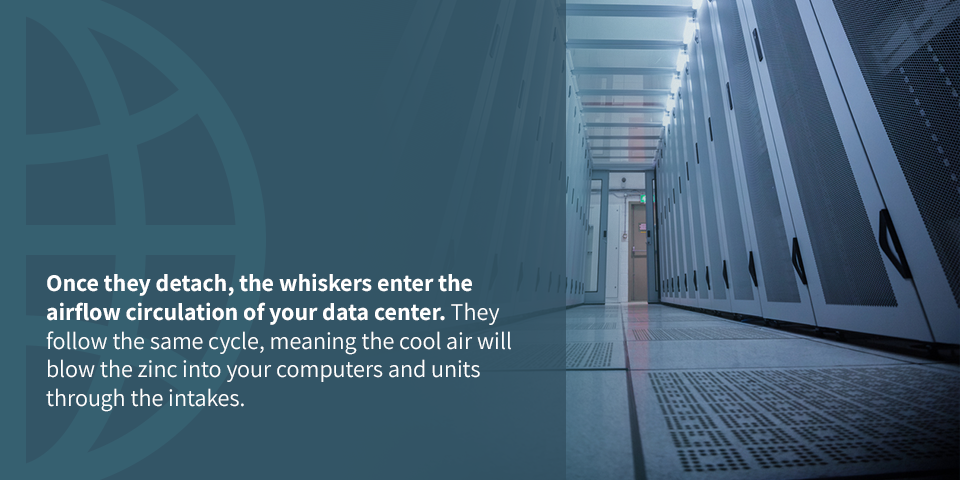
Once they detach, the whiskers enter the airflow circulation of your data center. They follow the same cycle, meaning the cool air will blow the zinc into your computers and units through the intakes. Due to their size, regular air filters and case fans can’t catch them before they enter the inner workings of the devices. When they pass through your IT loads, they can cause anything from intermittent short circuits to longer outages and equipment failure.
The filaments act as small wires, as zinc is a particularly conductive material. The particles are also electro-charged by the electroplating process, essentially turning the whiskers into low-capacity fuses. When they hit the sensitive hardware of your devices, such as microcircuits, the contaminants can connect currents on the boards or interfere with them by presenting their own charge.
Depending on the length and width of the filaments, each whisker can have a direct current (DC) resistance of 10 to 40 watts. This charge is what makes it possible for the filaments to cause short-circuiting in equipment.
Since they act as fuses, zinc whiskers also have a measurable DC fusing current — or the amount of current it takes to melt the fuse — expressed in milliamps (mA). They sit anywhere from 10 mA3 to 30 mA3. If they cause a short circuit, the current can vaporize the whisker, leaving no evidence that the zinc filament is to blame. If the current doesn’t melt it, airflow and removal of the shorted circuit board can also dislodge the whisker.
These common scenarios make it relatively impossible to conduct definite fault analysis and diagnose the cause of the issue. However, if your data center experiences short-circuiting or a variety of other symptoms and the cause goes undiagnosed, zinc whiskers will continue to enter your equipment, resulting in electrical complications.
The instances can also worsen over time, meaning without positive identification of the presence of zinc whiskers, your center could experience more severe damage and equipment failures. They can also serve as catalysts for issues like data corruption and disk drive or power supply failures.
Symptoms of a Zinc Whisker Problem
It can be challenging to identify whether or not zinc whiskers are present in your data center, especially if you only experience intermittent shortages. The filaments themselves are barely visible, and many instances of zinc whiskers may be chalked up to no trouble found (NTF) reports. Even if your center doesn’t experience any of the symptoms, it’s worth checking your tiles and floor infrastructure elements.
However, more often than not, you can catch early signs of their presence in the ways they affect your equipment. The sooner you suspect and search for zinc whiskers, the less damage they’ll do.
The first sign is a high failure rate that spans across a variety of vendors and machines. If specific pieces of equipment continually short circuit, it could be a wiring issue or something related to the vendor. But if the shortages and electrical issues seem to affect devices at random, it could be zinc filaments in your airflow.
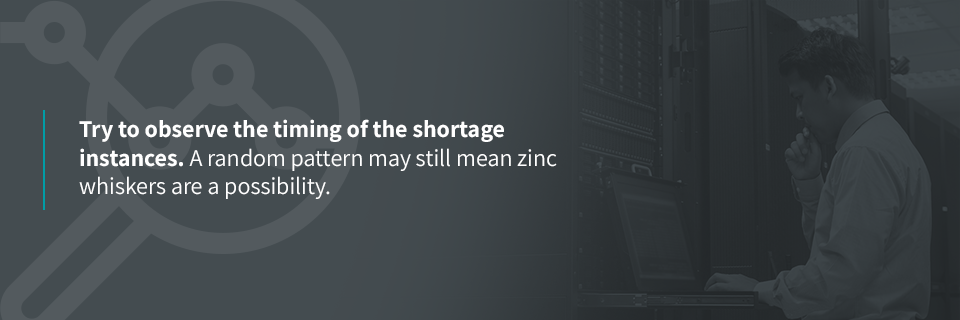
Second, try to observe the timing of the shortage instances. A random pattern may still mean zinc whiskers are a possibility. But if there are more shortages or other issues after you do any floor or cable maintenance work, construction, rearranging of heavy equipment or move floor tiles for any reason, then there’s a high probability of it being the fault of zinc whiskers.
Some of the most common problems following zinc filaments entering your airflow include intermittent short circuits, voltage variances and signal disturbances. Once the sensitive microcircuits become contaminated, the presence of zinc whiskers can cause full equipment failures and system resets.
These issues can spell out catastrophe for your data center and may result in downtime, expensive repairs or data loss. If you notice any of these problems, especially if they occur in groups or soon after shifting equipment and floor tiles, it’s essential to check for the source of the problem. If you come up empty-handed, you can count zinc whiskers as a potential suspect.
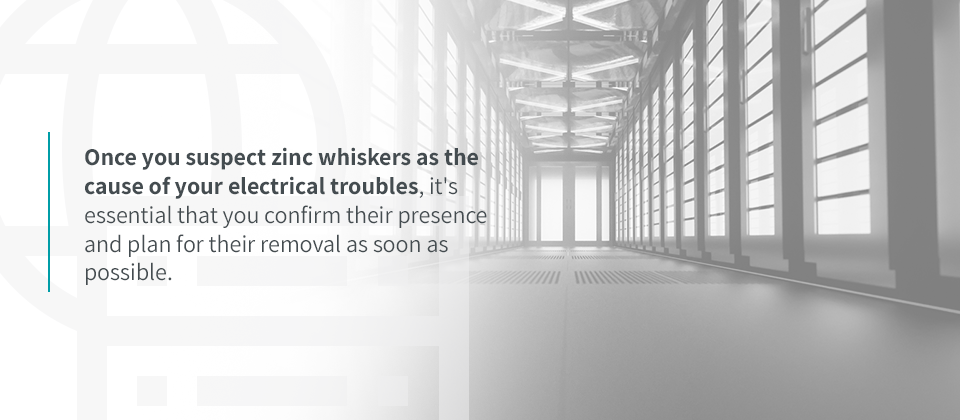
How to Solve Zinc Whisker Problems
Once you suspect zinc whiskers as the cause of your electrical troubles, it’s essential that you confirm their presence and plan for their removal as soon as possible. Leaving them to grow further is not an option if you want to ensure your equipment and data stays secure. To provide your center with the best protection, you’ll need to present a solution fast.
Diagnosis Confirmation
Before you can provide the best possible solution to your problem, you need to confirm whether or not zinc whiskers are to blame and, if so, where they’re coming from. Start with a visual inspection and move to a scanning electron microscope (SEM) if necessary.

1. Visual Inspection
First, you can conduct a visual inspection of the flooring. While the filaments are difficult to see, you can identify them if you know what to look for and where to look. It’s still a challenge, and the method doesn’t guarantee that you’ll be able to detect their presence.
Be sure to take multiple samples from different areas of the floor. You may pick up one or two tiles that don’t have visible whiskers, but this doesn’t mean they aren’t elsewhere. They can also appear on elements of your flooring infrastructure.
You can also look at the effected circuit boards from your equipment. You may be able to see a small zinc filament, but there’s also a chance it vaporized due to the short circuit. If there is no whisker present, it doesn’t rule them out as a potential cause.
Keep in mind that as you move tiles and inspect the flooring, you may break off many of these filaments. It’s essential to use as much care as possible moving tiles if you suspect they have zinc whiskers underneath. Try to conduct your investigation as far away from sensitive equipment as possible. As you pull up the tiles, remove them gently and slowly, move them to a safe area and rest them on their edge before laying them flat on the ground, top side down.
It’s best to choose tiles that likely haven’t been moved in a long time. Those that see frequent shifting may not have many zinc whiskers left to observe, as the movement breaks them free.
Once you’ve flipped the tile, look for a dull, uniform color, a gray that appears slightly shiny or a texture that resembles dust. As you move or tilt it, you may catch reflective sparkling or slight twinkling on the surface, which typically indicates the presence of these crystals.
Tilt the tile sideways and, using a magnifying glass, look closely for 1 to 10 millimeter long filaments standing up like little hairs. You can also shine a light or laser pointer parallel to the surface, as this will help you see them better. If you observe any of this, zinc whiskers are most likely the source of your electrical problems.
2. Scanning Electron Microscopy (SEM)
For a better, closer look at the tile, it’s best to use an SEM. The SEM will help you positively identify the presence of the tiny whiskers, as you may not be able to with the naked eye alone. It’s one of the best methods of zinc whisker testing available.
To conduct a closer examination, first, you’ll need access to an SEM. Then begin as you would with a visual inspection — by pulling up a reference tile carefully and gently. Be sure to take it away from sensitive equipment and be careful not to brush or otherwise disturb the underside of the tile. Also, choose a tile that hasn’t been moved recently, as there’s a higher likelihood of it still having observable filaments.
Once you’ve chosen and removed a tile, carefully cut off a section of the plating, disturbing the surface as little as possible. Then, mount the section to your microscope stage using double-sided conductive tape or another appropriate fixative. You can then place the sample under your electron microscope to get a closer look at the surface.
It may still be difficult to see the filaments if you look at a perpendicular angle with top-down lighting. But if you tilt the sample at a more vertical angle and shine a light parallel to the surface, the zinc whiskers should be much easier to make out.
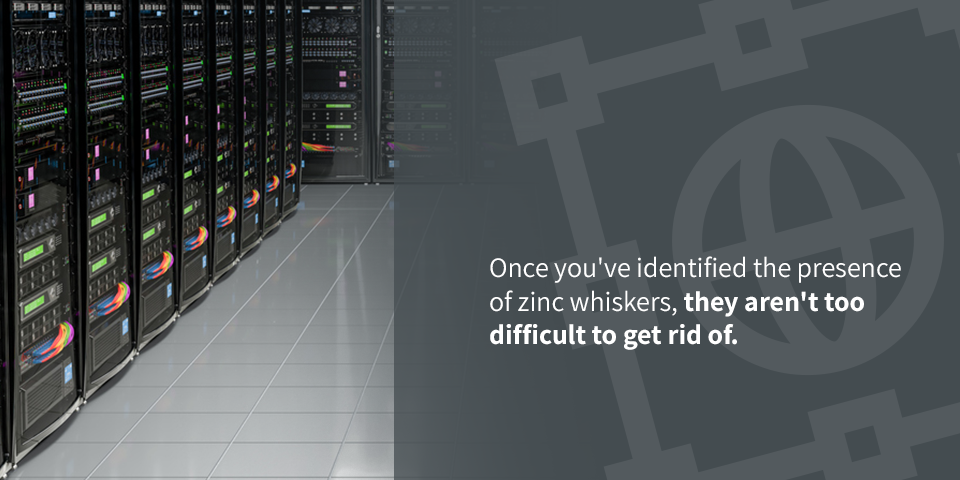
Removing Zinc Whiskers
Thankfully, once you’ve identified the presence of zinc whiskers, they aren’t too difficult to get rid of. It may take time, and you may need to partner with a specialist, but you should be able to continue running your data center without interruption. It’s a generally manageable process, but you need to initiate it as soon as you find zinc whiskers. Waiting can result in more outages and damage.
Unfortunately, there is no method of cleaning or coating the tiles that will work to rid you of zinc whiskers. Cleaning poses several problems — for one, it may reintroduce more whiskers into your airflow. Second, since they’re so minuscule, there’s no surefire way to know whether or not you’ve removed them all. Third, it won’t stop them from regrowing over time. At best, all cleaning does is delay the issue temporarily.
Coatings don’t offer much more protection. As long as that zinc electroplating is still underneath, the whiskers will continue to grow from the molecular stress. In some cases, the whisker growth can cause the coating to chip in places, adding a secondary pollutant to your airflow.
The only way to guarantee you get rid of it all is by removing the source of the whiskers. Whether they’re growing on the bottoms of your floor tiles or other zinc-plated structural elements, it’s essential to replace them all with newer alternatives that don’t have zinc-electroplated surfaces. Luckily, most companies have made such tiles unavailable after the prevalence of whiskers in data centers with older flooring became a common issue.
The replacement process requires a significant amount of care and caution, as the zinc whiskers can continue to break off and enter your airflow throughout the process. Before you begin moving anything, it’s best to redirect, reduct and contain your airflow to help prevent any broken off whiskers from entering your sensitive equipment.
Once you’ve created safeguards, you must carefully remove any tiles or structural elements with zinc electroplating. Bag each part independently to prevent breakage and minimize the number of particles entering your center’s air. If you’re working with an installation company, they’ll provide professional assistance. Workers on-site during the deconstruction should wear high-efficiency particulate air (HEPA) masks to prevent breathing in any zinc particles.

After all the zinc-plated elements are out of your center, use a HEPA vacuum to clean out the air plenum and remove any loose particles in the cooling system. When the entire area is clean and rid of zinc plating, you can begin installing new flooring. It’s essential to replace as much as possible to prevent future occurrences.
There is a likelihood that some whiskers will break off and float through your data center, even when you provide the utmost care. To keep them from entering your devices and IT loads after the fact, you can install HEPA filters throughout your data center, as they can catch and absorb the smallest particles of zinc.

How Can Zinc Whiskers Be Prevented?
The best way to prevent zinc whiskers from affecting your data center is to ensure they can’t grow in the first place. The filaments can only grow on metal that has zinc electroplating on its surface, as the plating process causes the pressure that results in the zinc expanding and growing whiskers.
When you reinstall new flooring, be sure to choose tiles that don’t have the same plating, as that will continue the cycle of electrical issues. But you want to ensure they still have proper protection against corrosion, as rust is also a hazardous pollutant for data centers.
Some of the leading products have a hot-dip galvanized zinc coating. It still provides a layer of zinc on the surface of the metal but applies it without the same stress of electroplating that causes expansion. This way, you get the same level of rust prevention without the whiskers.
There are also many products that use powder coatings for rust prevention. It’s typically not as effective as hot-dip galvanizing, but it is less expensive and provides an excellent level of protection for situations where you don’t require a heavy amount of rust prevention. The coating provides an even, covered surface that works better than paints.
Most computer room and data center floor tiles are now produced with aluminum or steel, so finding products that are finished with corrosion-resistant surfaces is a must. But there are plenty of options to replace the old versions with electroplated zinc. As long as you rid your data center of zinc-electroplated metals, you should have no problems involving zinc whiskers.
Install Quality Floor Tiles With DataSpan
When it comes time to replace your data center flooring, it’s essential to work with a company you trust to provide quality custom solutions and services. At DataSpan, we understand the importance of a reliable raised flooring system. Since 1974, we’ve been dedicated to servicing data centers and providing them with solutions to optimize their efficiency.
With our experienced engineers and 24/7 support team, we’ll ensure you have all the help you need. Partnering with DataSpan to replace your raised floor tiles means quick recovery time, enhanced cooling capabilities and an environment ready for future scalability.
Get the raised floor cooling system you need with DataSpan — find your representative or contact us with any questions.